A Better Corner Pin for Fusion
 Nowadays everything is about 3D matchmoving, but 2D corner pinning still has its uses. Unfortunately, Fusion’s corner pin tool is quite limited compared to the same tool in Nuke. For example, you’re only able to move the corners of the source image. If you need to define your distortion using different source coordinates, you’ll have to put a “perspective positioner” before the corner pin which degrades image quality in most cases. Moreover, you need to use all four corners. iPhone-like pinch&zoom effects, where you pin just two or three points can’t be done.
Nowadays everything is about 3D matchmoving, but 2D corner pinning still has its uses. Unfortunately, Fusion’s corner pin tool is quite limited compared to the same tool in Nuke. For example, you’re only able to move the corners of the source image. If you need to define your distortion using different source coordinates, you’ll have to put a “perspective positioner” before the corner pin which degrades image quality in most cases. Moreover, you need to use all four corners. iPhone-like pinch&zoom effects, where you pin just two or three points can’t be done.
There’s an alternative tool which is part of the great Krokodove plugin set, but it’s outdated as well since it doesn’t support DoD and it lacks the fine-tuning offsets that the original Corner Pin has. They help you a lot on stereo shots where you want to offset all four corners from one eye to the other.
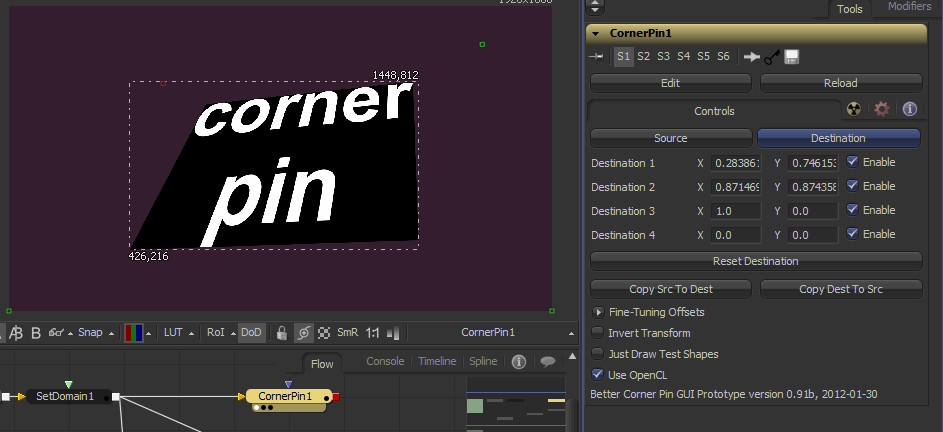
Long story short: I’ve researched some matrix math and turned what was meant as a GUI prototype into a fully OpenCL accelerated Fusion plugin (works without a GPU as well of course).
I’ve learned a lot about how to write Fuse plugins (proxy mode, DoD, OpenCL kernels) and had some helpful feedback on from other Fusion users. To give back to the community, the code is commented extensively and available under a BSD license.
Download BetterCornerPin_v1_6.Fuse or check out the manual at Vfxpedia. You need at least Fusion 6.31 due to continued improvements of the Fuse API.
Some features couldn’t be implemented in a Fuse: concatenation with other transform nodes or some more helpful overlays in the viewers. You’d need to write a C++ plugin.
Tags: Fusion
The download link is dead
oops. I’ve fixed the link. Thanks!