Fresh ’14: A New Fusion Skin
I’ve written a number of scripts and macros for Fusion, but I’ve never dealt with its theme/skin engine. Since Fusion 7 is about to be released and totally looks like Fusion 6 I’ve drawn a custom skin (or theme) to freshen up the GUI a bit.
updated 2014-11-12: for Blackmagic Fusion 7.5 see paragraph at the end!
Fusion’s skin engine is quite flexible but not everything can be fully themed and customized. I’ve documented the skin file format while building my skin in case other people are interested in delving into this.
So, without further ado, here’s the skin:
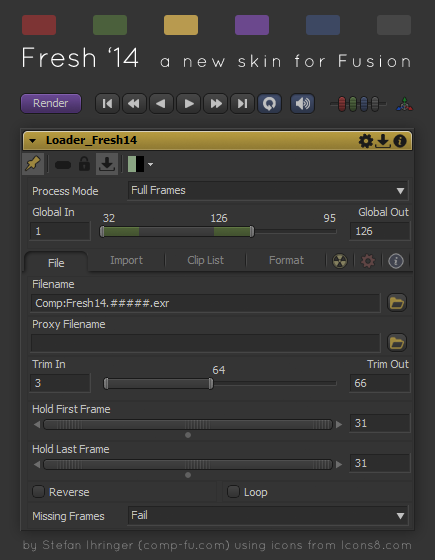
Download Fresh14.fuskin and place it into your Fusion\Skins directory. Then go to Preferences → Global → Appearance and move “Fresh14” from the left list to the right one (below the Fusion 6.1 entry that is already there).
Credits for the icons: http://www.icons8.com
The skin contains:
- new tool controls that change the glossy look with one that is consistent and much flatter but still uses bevels and highlights to indicate widgets that you can push or drag.
- a color scheme that is as desaturated as possible to not be distracting but doesn’t look dull or monochrome.
- consistent icon style, including new ones for the tracker, the file dialog and the main tool bar. Moreover, many icons in Fusion’s default skin had the wrong size and were being scaled down to fit onto buttons. Not anymore.
- wider input fields so decimals don’t get cut off all the time.
- wider margins between certain controls to make the GUI look less cramped.
update 2014-11-12:
Blackmagic Design’s new Fusion 7.5 (free) no longer supports skin preferences. This might hint at a GUI update in the near future but if you want to continue to use Fresh 14 now you need to replace the Fu61.fuskin file in the Fusion\Skins directory manually with a patched version. Read all about it on steakunderwater.com!
Tags: Fusion
Awesoomme! Thank you very much! This should be the default Fusion 7 skin!
Great Job!
Thank you very much! If they ever contacted me, I’d send them the psd. They’d need to sort out the license with icons8 though (I think just a link in the about dialog is enough).
Looks awesome, thank you.
Btw, currently I can test it only on Fusion6,4. It is work better on 7 version?
Hi deko, thanks. It should work with both 6.4 and 7 equally well. Are you experiencing any issues in 6.4?
Excellent work, as always! Thanks!
No issues on 6.4. It can be easily replaced in working environment. Thank you again.