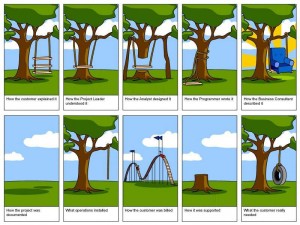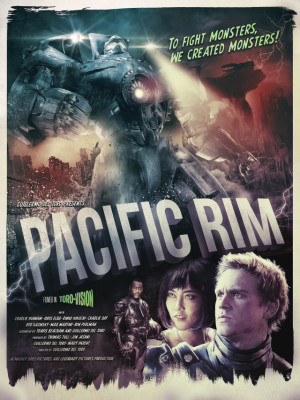Countdown
This is a short clip for eyeon’s Fusion 7 preview webinar in October. Motion graphics artist Dunn Lewis started a countdown series and I’m contributing this clip today:
httpvh://vimeo.com/75164074
It’s 100% Fusion, but using a couple of custom lens flare plugins I wrote. Some relighting is done using a spherical harmonics technique (that’s how I got the smooth shading along the round parts of the text).
Download the comp here. Zip includes my flare fuses as well as the font.
This clip and all the other artists’ work is available on vimeo.
Showing, Not Telling
What follows is a more in-depth explanation of why I think I wasn’t satisfied with the movie Elysium.
I’ve pointed to Film Critic Hulk before on this blog but I haven’t read his essays for a while because, honestly, they’re a) long and b) damn hard to read with HIS ALL CAPS WRITING AND PURPOSEFULLY SIMPLE GRAMMAR WHILE USING SOPHISTICATED VOCABULARY.
See, how taxing that is on your brain? 🙂
Anyway. He’s got a lot to say and when it comes to film criticism he deals a lot with characters, plots and why they work or don’t work. Here’s an interesting thought from him in his analysis of “Man of Steel”:
WE KNOW IN OUR GUT IF WE LIKE OR DISLIKE SOMETHING WHEN WE WATCH IT, BUT WHEN IT COMES TIME TO ACTUALLY EXPLAIN WHY WE LIKE OR DISLIKE SOMETHING, WE JUST END UP GIVING OUR REASONS BASED ON OUR RELATIVE LEVEL UNDERSTANDING OF THE THING ITSELF.
This made me think of my Elysium “review” which, to be honest, was far away from a review and wasn’t intended as one anyways. The movie villain’s accent is probably the most superficial reason to like or dislike a movie. As I’ve said before, when I’m distracted by stuff like that or by seemingly idiotic movie physics, it’s usually a reason something deeper is going awry. Pacific Rim has stupid physics, but I liked it.
So, I thought more about why I was bored by Elysium and didn’t care about whether the hero succeeded in his quest or not. While reading Hulk’s “Man of Steel” analysis, where he meticulously dissects lazy scriptwriting and characterization, I became aware of similar issues with Elysium. So here’s what I think is the reason why I didn’t care. Keeping in mind the quote above, which means that this understanding can only go as far as my very limited knowledge of scriptwriting 😉
Show, Don’t Tell.
This is actually an important rule for good movies. You don’t want to be told by an on-screen character what has happened or why you’re supposed to care. You need to be shown. Some movies or TV series might not be able to do so due to budget constraints but a Hollywood blockbuster with perfect CGI like Eylsium very much should!
— SPOILERS —

Elysium starts of with the story of a young Matt Damon (great choice of child actor BTW!) who’s growing up in an orphanage where he befriends a nice girl. They decide to be friends forever, but then the movie cuts to “present day” where Matt is an adult and the girl is gone. Much later, when the movie has picked up some steam, Matt sees his childhood friend again as a hospital nurse. She even has a daughter from somebody we never get to know. Matt tries to hit on her in the most awkward way possible, as in
“Hey don’t I know you from way back and damn you’re hot. I already thought you were hot as a kid so… do you wanna go out with me tonight?”
That’s not an actual line of dialogue, but you get my point. The good thing is, that the woman keeps her distance even though Matt Damon does his best to prove himself worthy as a husband and replacement-dad. But still, there’s the bitter taste in my mouth that the connection between those two characters is nothing more than a movie cliché: He’s the hero, she’s the hottest girl around, of course they are in love.
What’s the problem?
The whole origin story has no connection to the movie universe at all and opens up unanswered questions about the time in between childhood and adulthood. At the same time, there are so many things we are not told about the world of Elysium. Is there a government left on earth or are they all on Elysium? Are there other countries? After all, there must be some fertile areas left, otherwise everybody would have already starved to death. How did the movie’s dystopia come to be? It must have happened before Matt Damon’s character was born because the world he grew up in is the same dusty run-down shithole as in the rest of the movie.
We’re just told that the world is that way. We’re just told that rich people are evil and the rest of the world looks like a right-wing politician’s nightmare of a California with too many illegal immigrants. We’re just told that there’s a deep connection between the two children and we’re just told that Matt has never forgotten about her.
In my opinion, many of Elysium’s issues would have disappeared if the first few minutes had been put to better use. We would have cared more about the quest and sacrifice if we had gotten to know the characters better.
How?
- Show how the world deteriorates during Matt’s childhood. Certainly, Elysium doesn’t just happen. Laws must be passed, economies must turn on their heads, public order must collapse, something must fill power vacuums. Give us something so people from 2013 can relate to the world of 2150! Maybe today’s drive for privately-funded space flight is the first step to building Elysium?
- Explain why Matt and his girlfriend lost contact – even though both apparently never left the city.
- Give Matt a reason to be angry at the upper class that has to do with why he and his girlfriend lost contact. Maybe she was deported based on some new lawmaking or Elysium-related policy? Did she fall in love with a rich guy’s son who even gave her the opportunity to briefly live on Elysium? (After all she’s in pretty good health for an earth citizen…).
- Show us character flaws and virtues that play a role in the rest of the movie. We’re told that Matt was a thief and troublemaker. He’s even cynical towards powerful police robots! Surely that could have been a reason that she had enough of his company? The woman’s character is paper thin during the movie. Imagine she had a fiancée that went to Elysium but she didn’t because of… her daughter? character flaws? love for Matt?
All of that could have been a movie of its own! And they still would have been able to put in futuristic guns and mercenaries. And the movie could have still ended the way it did but suddenly you would have cared about whether Matt, his love interest or her daughter lived or died.
But maybe they deleted all of that from the script because it became apparent that the world and technology of Elysium are utterly ridiculous and incoherent once you intend to show their development step-by-step (they still need actual people to build those police robots?)
Memories of District 9.
Blomkamp’s acclaimed film debut is very similar in tone to Elysium. District 9 also introduced us to a world with a lot of new elements. Aliens are on earth! They are living in a slum in Johannisburg. There are even laws about where they are allowed to go! It’s all very political, with reminders to Apartheid or (if you want to go that far) Anti-Jewish laws in Nazi Germany.
The movie had to do a lot of exposition to introduce the viewer to its world. However, it was done much better than in Elysium: by having a TV crew film and follow the main character while he performed his job and dealt with aliens. Thus, both the world and the character(s) were introduced at the same time. We saw how the human-Alien relations worked (or rather didn’t work out). The people in the movie straight-out told the viewer (via interviews) what was going on, but at the same time we saw that they were just people doing their jobs like traffic cops and meter maids.
We were being told AND shown.
If you go back even further than District 9, there was a CGI short movie that made all of our jaws drop back then. 3D matchmoving wasn’t yet widespread. Projection mapping, HDR lighting… That short movie by Neill Blomkamp, called Alive in Joburg, really was a VFX masterpiece and its idea was very original. So original that it even held up for a whole feature film.
With Elysium it has become apparent that simply having ideas for cool sci-fi gadgets is no longer enough. Mr. Blomkamp sure can conjure up and direct amazing VFX. But he should let other people flesh out his next movie’s character arcs.
Yes, that’s very pretentious of me to say and I feel like an engineering freshman criticizing the Burj Khalifa in Dubai for its shape. But damnit, I’ve paid money to see Elysium and had some expectations that were unfulfilled. And now I’ve even articulated my problems better than “I hated the villain’s accent”. So there you have it 🙂
Working at Various VFX Companies
I’ve recently been working on a full-cg piece for Porsche’s 918 Spyder hybrid car (don’t think about bying one though, because all 918 models have already been sold out).
Comp lead was Julian Schädler and I’d like to link to his blog here because he has written about his work experience for a bunch of VFX companies:
MPC London
Mackevision (Stuttgart)
Pixomondo (Stuttgart)
With the last one, there’s a lot of shit hitting the fan right now regarding their payment practices. Freelancers who are still owed money are venting their anger on Facebook.
update:
Found out about the site thevfxwatchers.org, which aims to be a way for freelancers to anonymously rate employers in the vfx industry. They are apparently eager to make this a constructive site instead of an arena for ranting and libel. So far the response seems to be a bit limited. For example, Scott Squires pointed to the site numerous times on twitter after bad business and payment practices have been made public, yet few ratings have seemed to trickle in at thevfxwatchers.
Is it the End for the Visual Effects (VFX) Industry? http://t.co/A1NKM50gRM Still no reviews on http://t.co/Q0JABKXkaP even anonymously
— Scott Squires @scottsquires.bsky.social (@scott_squires) August 11, 2013
I hope that this site picks up some steam, and that it becomes a site that recommends places with good working conditions, sound production planning and staff that knows how to treat workers well and sail the rough waters of vfx business relations. After all, gratification is more effective than punishment when training dogs. Maybe it works for businesses as well 🙂
Wire Frame
Here’s one for everybody who’s doing CGI car commercials: a real-life wire frame Lamborghini 🙂
reminds me of Automan…
Elysium: Expected Too Much
Saw Elysium yesterday. What stayed in mind were two things: great production design and the most annoying accent ever in a movie villain.
Just like in District 9, director Neill Blomkamp has a thing for gritty sci-fi technology. There are cool firearms and space shuttle designs that seem to have evolved naturally from today’s technology. The computer displays and interfaces on the other hand are a bit backwards for the year 2100-something. Some look more like 90s era LCD wristwatches.
Apart from the obvious things (space station etc.) it’s hard to make out exactly which shots are CG. Probably most aerial shots and all the police robots. The VFX and composites really are fantastic.
In the end, however, the movie didn’t quite satisfy me. It got boring even though you were supposed to care for the hero’s mission. (This is why I enjoyed Pacific Rim so much as an action movie: It didn’t include a cheesy “hero needs to save his love interest’s sick child from dying” subplot!)
The movie’s villains suffered from severe cases of overacting: I haven’t seen Jodie Foster in a while but she sure likes to make it obvious with every syllable that she’s playing an evil person. The movie’s other prominent villain has what I guess is a genuine South African accent but it made him laughable like those fan-made Youtube clips where people are dubbing movies with silly voices.
7/10 (the “better than average” level)
Comp-Fu Answers Part 3
More recurring search terms that have led people to my blog!
optical flares for fusion
No.
what the user wanted
what the client wanted
what the customer wanted
I think you’re all after the same thing 🙂
vfx naming convention
Now, this is actually quite an interesting topic. I’ve worked at a dozen small to medium companies as a freelancer and one thing’s for sure: everybody does it differently. Some places even opt for a content/asset management system that allows artists to name things the way they want. Only when checking something into the database, files will get tagged and renamed.
For the rest of us, it’s probably enough to have a naming convention that works on the file system as it is. This is usually done by combining so-called “tokens” via underscores (“XMEN_04-100_comp_v012.0001.exr”). Depending on the departments you have and whether your project’s shot are split up into sequences, things differ wildly. However, here are some best practices. Interestingly, all of them are just workarounds for the fact that file systems and the file managers that come with each OS are really, really bad for VFX work. So the database-driven CMS isn’t such a bad idea after all 🙂
Rule no. 1:
Write scripts that take care of file names. Every time an artist has to enter a file name or – heaven forbid – create a directory manually, chances are he’ll fuck it up. Scripting is easy for compositing or 3D apps, but a nightmare for AfterEffects, Photoshop or e-Mail attachments.
Rule no. 2:
Don’t over-engineer things by stuffing everything into a file name. That’s what metadata is for. But do make sure you can figure out where a file came from just by looking at its name: call it the same as the scene/comp/script that created it and then some but think twice about adding a department code, artist name, image size token or color space info to every frickin’ file name.
Rule no. 3:
Adjust to your file manager’s capabilities. They suck on every OS but even with an asset management system in place you’ll want to browse directories sooner or later. This means files should be easy to find and sorted logically:
- General strings first, then get more specific as you add tokens to the file name. It’s better to do shot_task_version than artistname_shot_version.
- Dates should be written as YYYYMMDD so they sort correctly.
- Version and frame numbers should have a fixed amount of digits, padded with zeros (e.g. v003)
- One file sequence per directory, named the same as the directory it’s in. Exceptions for multi-pass renderings (put em all in one folder) or multiple output resolutions of the same shot (split into subfolders like “jpg1080p” or “hd_exr” so the files themselves don’t have to contain this token).
- A new version of a file (rendering/comp/animation) should only differ in one predictable place: its version number (which may occur multiple times if you consider the whole path name as well). That makes scripting easy and allows versioning up in Nuke. If you put a comment token or artist name somewhere in the path name (\SHOT100\Spaceship\renderings\v005-newShading\…), you’ll need to write smarter pipeline scripts for no good reason.
- What happens if somebody accidentally moves a whole directory somewhere else? If you have a directory named “Shots” in every project folder, you can even wipe out a whole project on MacOS (drag “Shots” from one project into another and blindly click OK). Windows and Linux are not prone to such a major disaster but if you merge two shot folders have fun untangling them. Better use a short, project-specific prefix for the 2nd or even 3rd level directories inside a project folder.
Pacific Rim Fan-Art
Artsy pop culture site “blurppy” has a great collection of Pacific Rim movie posters made by various designers. Check out their two-part series by clicking on either thumbnail!
left one by Richard Davies, right one by Doaly
(found via Mech Love Not War)
Funny how many posters in the 2nd gallery take inspiration from Japanese iconography. The movie itself stars a Japanese actress but the plot takes place in Hong-Kong.
I wonder how that movie is received in China or if it is even shown there? From what I learned during my stay in Shanghai, only a couple of western blockbusters are admitted to Chinese theaters each year. Which is probably part of the reason why many big Hollywood productions are cozying up to that market (Emmerich’s 2012 making a statement about Tibet that made the audience cheer, Bruce Willis being married to Qing Xu in Looper).
Maybe there’s a special edit for that market with more shots of the Chinese mecha pilots? Because a Japanese girl defending Hong-Kong might feel to some people like Germans defending Moscow…
And here’s one more treat I found on blurppy: A fan-made trailer for Pacific Rim in the style of those good old Godzilla movies. I love it and vintage grading they put on top of that clip makes the CGI even more life-like in my opinion.
By the way, all of this creativity could be killed off by the ongoing trend of always tougher copyright enforcement and lawmaking. Update: a link on that would be nice, so here’s an article on techdirt that touches on that subject of fair use.