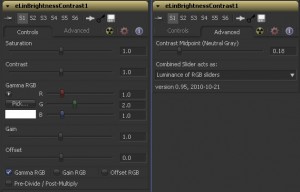Lens Flares for Fusion
Over the past few weeks I have written some Fusion plugins to draw lens flares. They are to a large degree a coding exercise, but they helped me out in one case already and every time you don’t have to switch to After Effects or Fusion’s 32bit version to use plugins like Knoll or Video Copilot’s Optical Flares for simple stuff is a productivity gain. This is an example that I recreated from a reference photograph (search for ‘lens flare’ on google images to find it).

There are three Fuses that are meant to be combined:
| FlareCircle draws a single reflection of a lens flare. It’s designed after Nuke’s flare node so you can use it to really mimic an existing flare in your plate with chromatic aberration. It also provides additional position and angle outputs that you can use to track in your own lens artifacts. | FlareStar draws the center of lens flares or star-shaped glints that can be positioned anywhere in your picture. | FlareMulti draws multiple circles with random radius, hue and brightness. Instead of fading when the light source leaves the frame, the circles will vanish one after another. No need for tedious hand animation. |
All three Fuses support an occlusion mask to hide the whole thing as well as multiple merge modes (additive, screen, max/lighten). Get them on Vfxpedia! If you find them useful or have suggestions, drop me a line.
Update August 2012: The Fuses now fully support DoD.
Hereafter
Freelancing at Scaline VFX until summer. They have received the Outstanding Supporting VFX award of the Visual Effects Society for their work on Hereafter by the way. Watch their amazing breakdown reel:
HEREAFTER Featurette: Visual Effects Shot Breakdowns Reel from ScanlineVFX on Vimeo.
Tron
 Saw TRON Legacy yesterday. Really nice production design and CGI. But I almost fell asleep anyways. Too much father-son talk for an action movie.
Saw TRON Legacy yesterday. Really nice production design and CGI. But I almost fell asleep anyways. Too much father-son talk for an action movie.
What are the programs that populate ‘The Grid’ doing anyways? Even a cyberspace where everybody’s just crunching prime numbers should look more amazing, colorful and faceted than the world of TRON which looks like a city that’s 2 blocks wide and is populated by about 10 people. And why the hell are airplanes emitting smoke in a virtual world that has pixelized fireworks?
In a nutshell: a visual feast, the thin script that’s basically expected from these kinds of blockbusters and the feeling that the whole thing could have been better.
Eyeon Fusion on Mac OS using Parallels
Usually I don’t advertise random products for free, but this piece of software has really been a great investment: Parallels Desktop for Mac. It provides a virtual machine that allows you to run Windows and Windows programs inside Mac OS. Since Fusion isn’t available for Mac OS this is a great way to render my dual-boot setup (using Bootcamp to launch Windows 7) unnecessary in most cases. Note: This post is about Eyeon Fusion, not the competitor to Parallels – VMware Fusion!
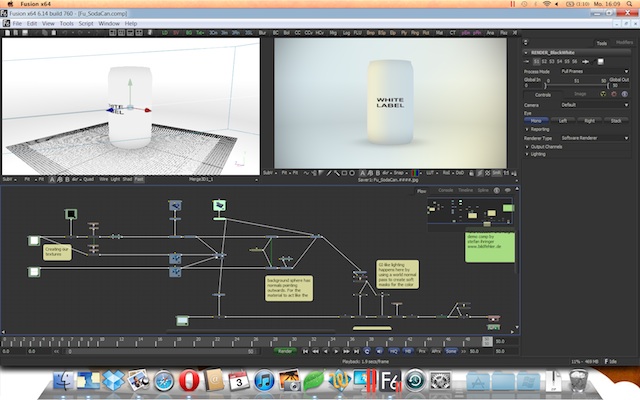
But it doesn’t stop here. Parallels takes the integration between Mac OS and Windows even further. It provides a “Start” menu for the Dock which contains all Windows programs. It provides neat icons for file types that are used by Windows (e.g. Fusion’s comp files) and I can double click files in Windows to open them in native Mac applications. Great for PDFs or Photoshop files. It can hardly get more seamless.
![]()
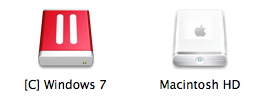

Moreover, Parallels fakes a complete workstation and provides arbitrary folders on my Mac drive as network shares (X:, Y:, Z:…) for Windows. It’s much more stable than Bootcamp’s HFS+ driver. And it allows me to easily mirror a client’s network infrastructure on my Macbook. I can just copy what I need for when I’m at home or on the road and all path names work like they would on-site. Of course it also works the other way around: Parallels provides access to the virtual machine’s C: drive as a network share within Mac OS which isn’t able to write to NTFS partitions on its own. The virtual machine’s C: drive really is a Bootcamp NTFS partition, so I can still dual-boot if I need my whole 8 Gigs of RAM for Fusion.
 Having said all of this, of course there are some caveats. Well, only one so far, but it’s annoying nevertheless: keyboard shortcuts. If you don’t want Parallels to disable all Mac shortcuts while using a Windows program, you’re sure to inadvertently trigger unintended stuff every other minute (opening Dashboard when pressing F4, switching Spaces by pressing Ctrl-Cursorkeys or confusing the Command and Control keys). Luckily, important shortcuts like copy&paste are mirrored as Command-C and Ctrl-C, but it’s still a bit more irritating than using Windows with a real PC keyboard. It’s a general problem with using Windows on a Macbook though, Parallels or not.
Having said all of this, of course there are some caveats. Well, only one so far, but it’s annoying nevertheless: keyboard shortcuts. If you don’t want Parallels to disable all Mac shortcuts while using a Windows program, you’re sure to inadvertently trigger unintended stuff every other minute (opening Dashboard when pressing F4, switching Spaces by pressing Ctrl-Cursorkeys or confusing the Command and Control keys). Luckily, important shortcuts like copy&paste are mirrored as Command-C and Ctrl-C, but it’s still a bit more irritating than using Windows with a real PC keyboard. It’s a general problem with using Windows on a Macbook though, Parallels or not.
Oh, there’s a second issue. You can launch Fusion easily using a Dock icon, but Parallels will boot Windows inside its virtual machine first and you’ll need to log in manually if you have set up a password inside Windows. There’s no free lunch, but Parallels still beats dual-booting in most cases.
Addendum (since I’ve got a lot of visitors from google reaching this post): Parallels doesn’t emulate a GPU that supports OpenCL, which means that many new tools in Fusion will either be slow (Volume Fog) or won’t work (OpenCL rays). If you need to render these, you need to use Bootcamp.
Moby Dick

Last year, I worked on some VFX shots for an adaptation of Moby Dick, a TV mini series starring Ethan Hawke and Gillian Anderson (not as Captain Ahab and the whale though). No release date has been set yet, but a trailer is up on YouTube already (the action doesn’t start until 1:30):
What made me chuckle is this:
http://www.youtube.com/watch?v=KgPrm5LWRqo
The company that is responsible for hilariously bad films like “Mega Piranha” have jumped on the bandwagon again and have made their own adaptation. Judging by the trailer, however, this spoof looks like a waste of time, while Mega Piranha was at least entertainment of the “so-bad-it’s-good” variety.
Soda Can
Made a small Fusion comp that relights a rendering of an FBX mesh using a normal pass which is also generated inside Fusion (requires verison 6.1+). Based on an idea from this youtube video. The mesh is a free one from turbosquid.com.
Contrast
I’ve always had a hate/hate relationship with the “contrast” slider – no matter which software. It would always clip the shadows, or worse, create negative values if used on floating point data (less of an issue in Photoshop but easily observable in Fusion). It looked ugly and I’ve spent a lot of redoing other people’s grading nodes because the color values were broken all over the place.
If you don’t know it already, here’s what the contrast slider usually does:
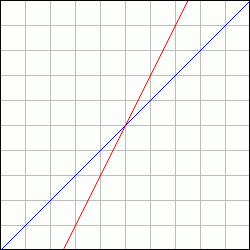
contrast as found in most image editing software
If you color-correct in sRGB (yuck) the slider really does change the picture’s contrast. But like I said, it clips shadow details pretty quickly. Which translates to “instantaneous” in linear (non-gamma-corrected) space where color values are tiny. The better way to increase contrast was an S-shaped curve tool (recently, Photoshop has finally improved its contrast algorithm and labeled the formula it used before as “legacy”).
Nuke also has a contrast slider in its color correction node. First I avoided it like the plague until I tried it on a test gradient to figure out what it does. Lo and behold, it’s actually usable since its formula has been re-invented for linear floating point pipelines. It is actually a gamma correction but instead of “pivoting” around a value of 1.0 it is anchored on 0.18 – neutral gray in linear space:
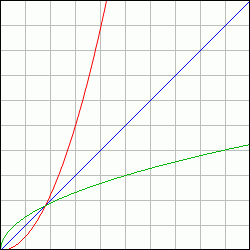
contrast as implemented in Nuke (on a scale from 0.0 to 1.0)
The formula is easy to implement: pow(color / 0.18, contrast_value) * 0.18
Of course it needs a failsafe when contrast_value is zero, but this is obviously a constant value of 0.18.
I have built this formula into a Fuse for Fusion along with Nuke’s other color correction sliders. This makes the tool useful to copy color corrections made in a Nuke script to Fusion. It could have been a macro, but the Fuse API allowed me to play around with the GUI and make Nuke users feel even more at home – myself included.
Download and more info at Vfxpedia.